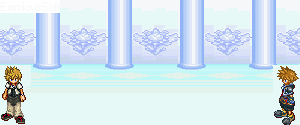
My first attempt would be this one, it was hard to cut things out at first XD!

My second attempt, Roxas takes like an hour to reach Sora, i improved on the timings =P

My best yet, hahaha im getting the hang of it
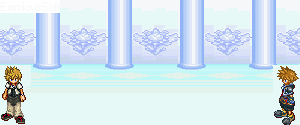


Yondaime said: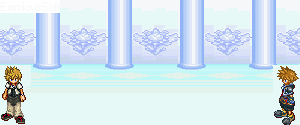
My first attempt would be this one, it was hard to cut things out at first XD!

My second attempt, Roxas takes like an hour to reach Sora, i improved on the timings =P

My best yet, hahaha im getting the hang of it




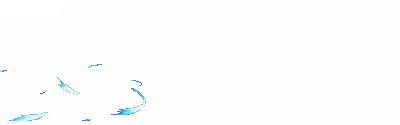
Kazekage-Gaara said:It's great, but what's with Kakashi in the beginnining?
