Embedding youtube videos is actually a lot easier than embedding flash games. For youtube videos, all you need to do is look at the video's information(located to the right of the video), under tags you'll see fields labeled " URL " and " Embed ". Here's a picture for reference.
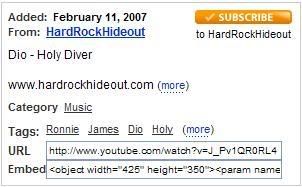
Left click in the " Embed " field; right click, copy the text that's there. Then, simply paste it into your message, and when you post it, the video will be there ^^. However, this doesn't work outside of Ourtube section. Keep that in mind. And for those of you who couldn't resist running to listen to Holy Diver after you saw it in that screenshot, here
[flash=425,350]http://www.youtube.com/v/J_Pv1QR0RL4[/flash]
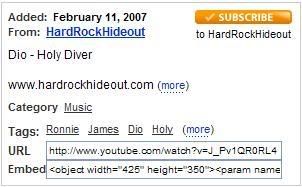
Left click in the " Embed " field; right click, copy the text that's there. Then, simply paste it into your message, and when you post it, the video will be there ^^. However, this doesn't work outside of Ourtube section. Keep that in mind. And for those of you who couldn't resist running to listen to Holy Diver after you saw it in that screenshot, here
[flash=425,350]http://www.youtube.com/v/J_Pv1QR0RL4[/flash]
